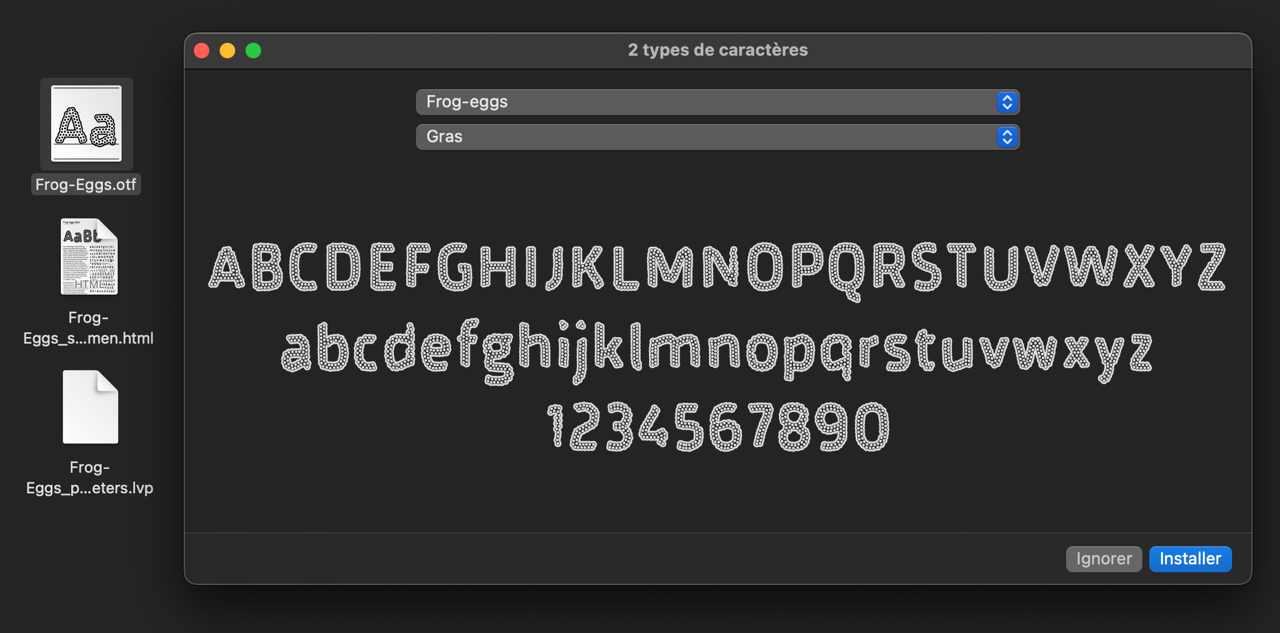Installation
Mac : if app is damaged or doesn't open ( Unsigned Developers app )If left-clic, [open] does not work :
- Place LivingPath.app in Applications folder
- Open the Terminal application (in your launchpad)
- Copy-paste in Terminal :
sudo xattr -r -d com.apple.quarantine /Applications/LivingPath.app
- Press Enter (enter OS password if asked then press Enter)

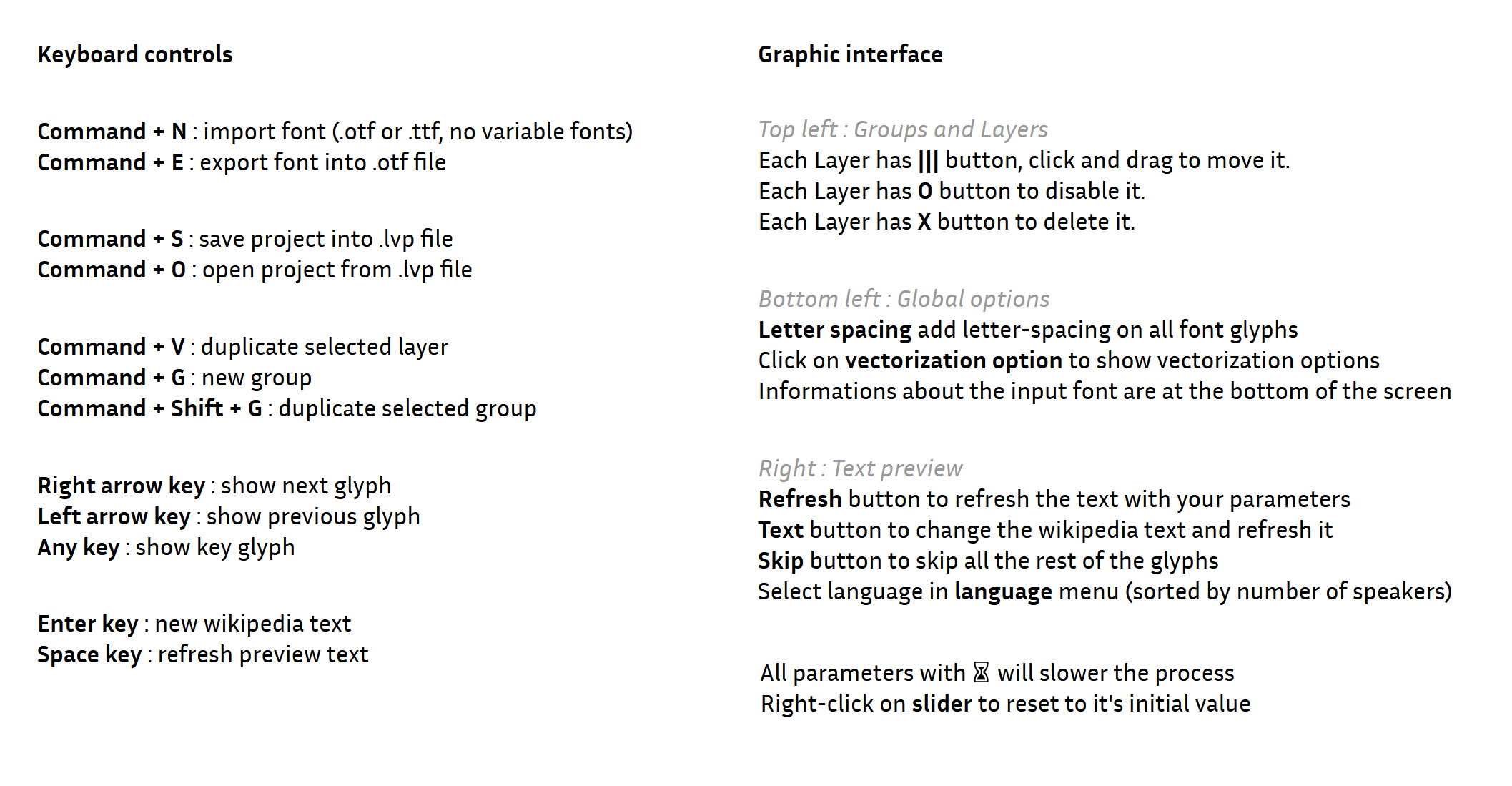
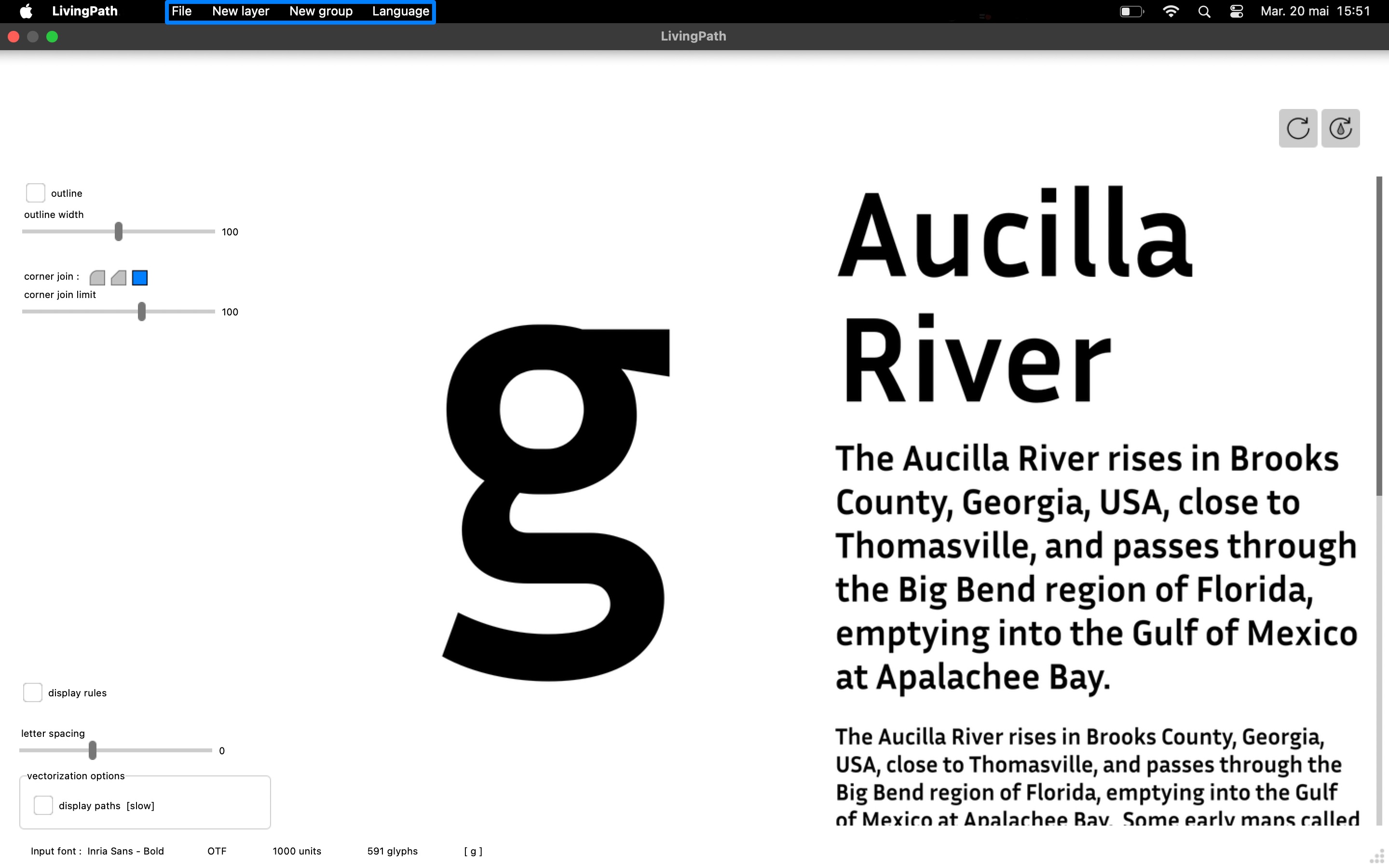
Import a font file
Go to the “file” top menu or drag & drop any .otf or .ttf but no variable font.Switch glyph with arrows keys. If the alphabet that you use is not latin, you can go to the “language” button and change the input alphabet.
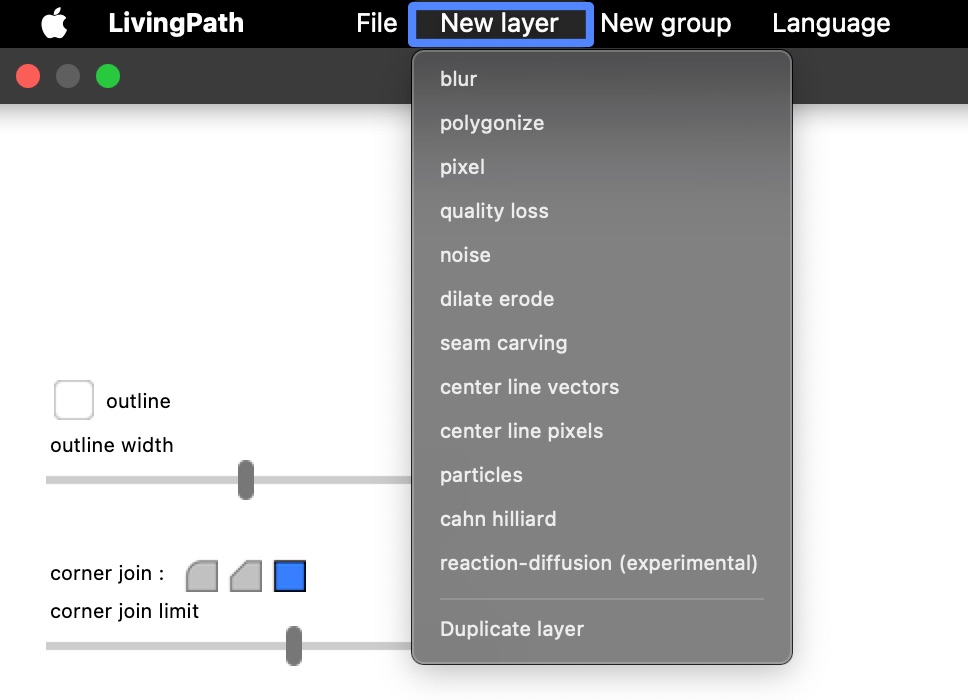
Font modification using layers
Go to the “new layer” button.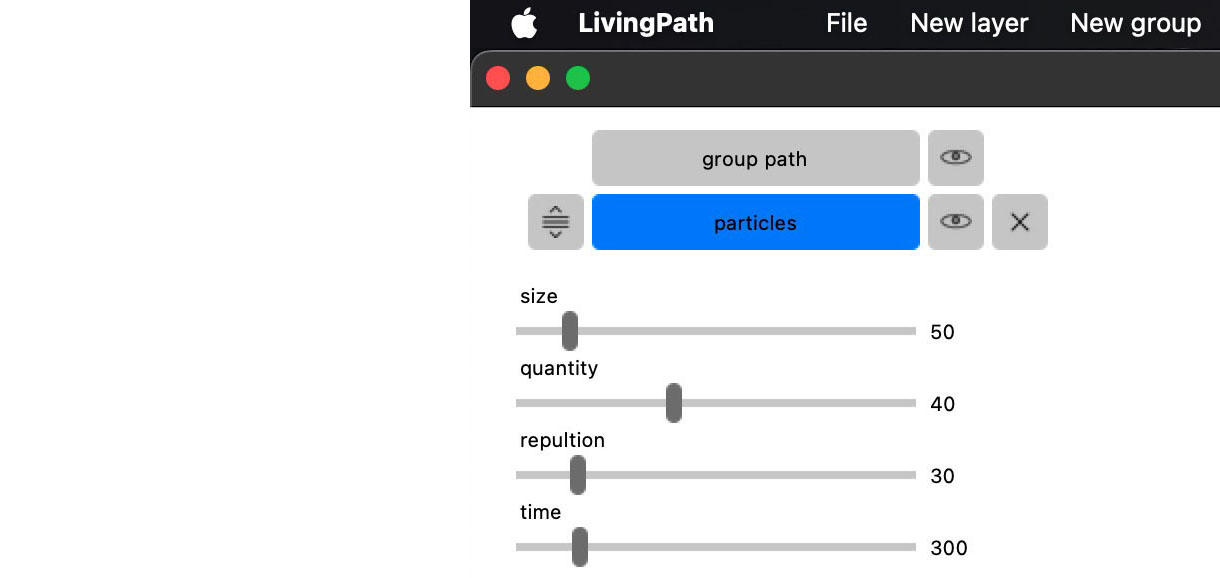
Click on one of them. It appears below the “group path” layer.
Let’s take the “particles” layer for example. With the buttons on both left and right sides of the layer, you can move the layer’s disposition on the left and make it appear with the eye on the right or remove it with the cross.
The sliders below allow you to modify the algorithm parameters and let you see in real time the modifications.
The sliders below allow you to modify the algorithm parameters and let you see in real time the modifications.
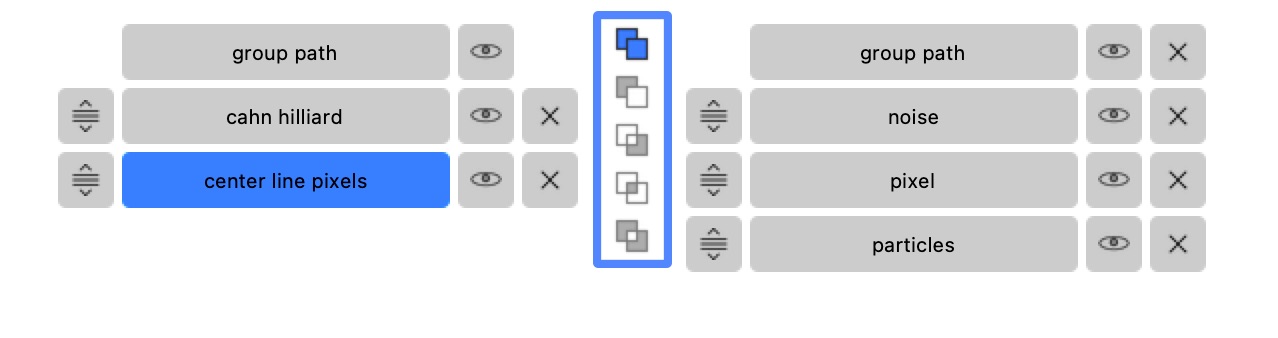
The “new group” button from the top menu allows you to overlap groups of layers. With the icons that appear between the groups, you can change the overlapping ways between them.
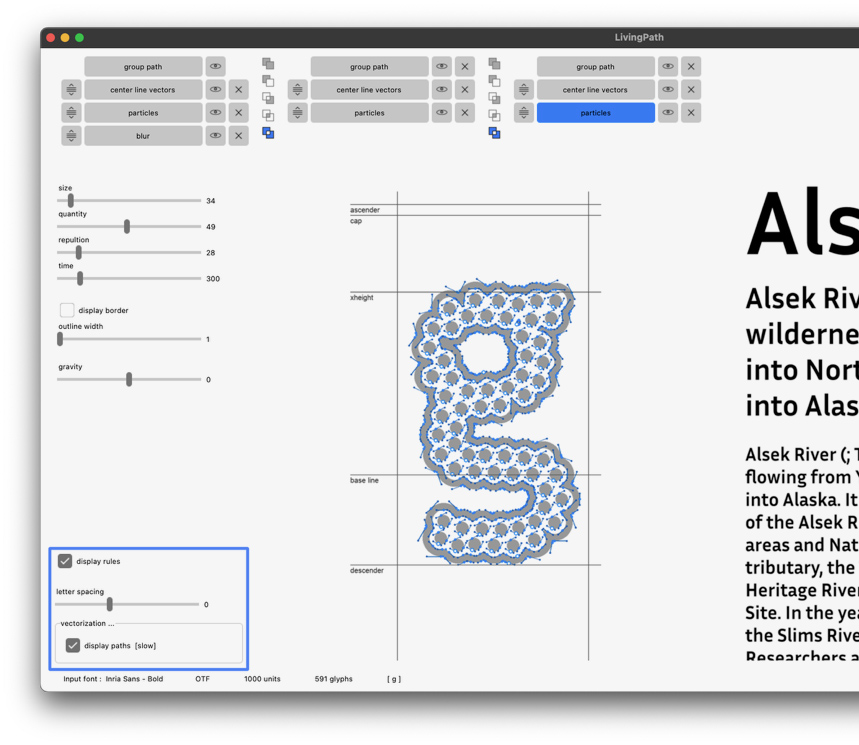
Visualize your font
You can displays metrics and vectors. Click on "vectorization..." to adjust the vectorization options.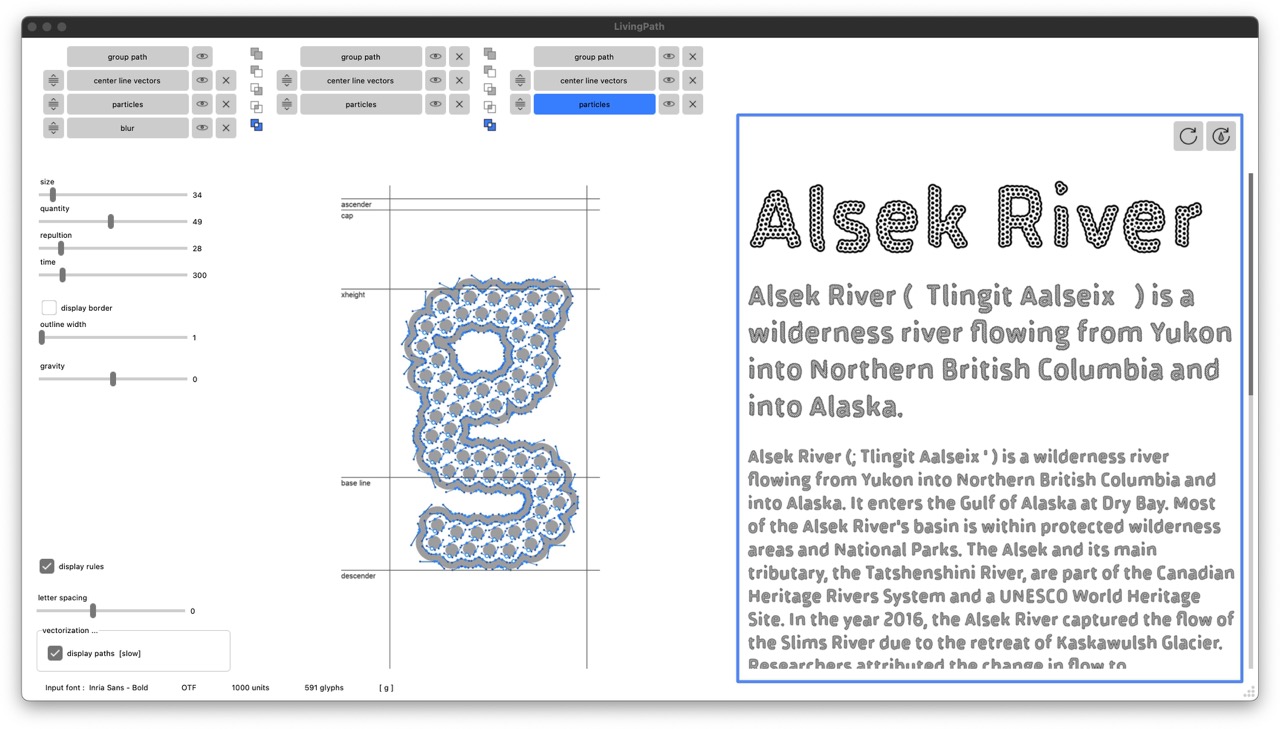 All texts come from Wikipedia pages linked to rivers
The rounded arrow button refresh the actual text with your modified font and the rounded arrow with a drop generates another text.
All texts come from Wikipedia pages linked to rivers
The rounded arrow button refresh the actual text with your modified font and the rounded arrow with a drop generates another text.
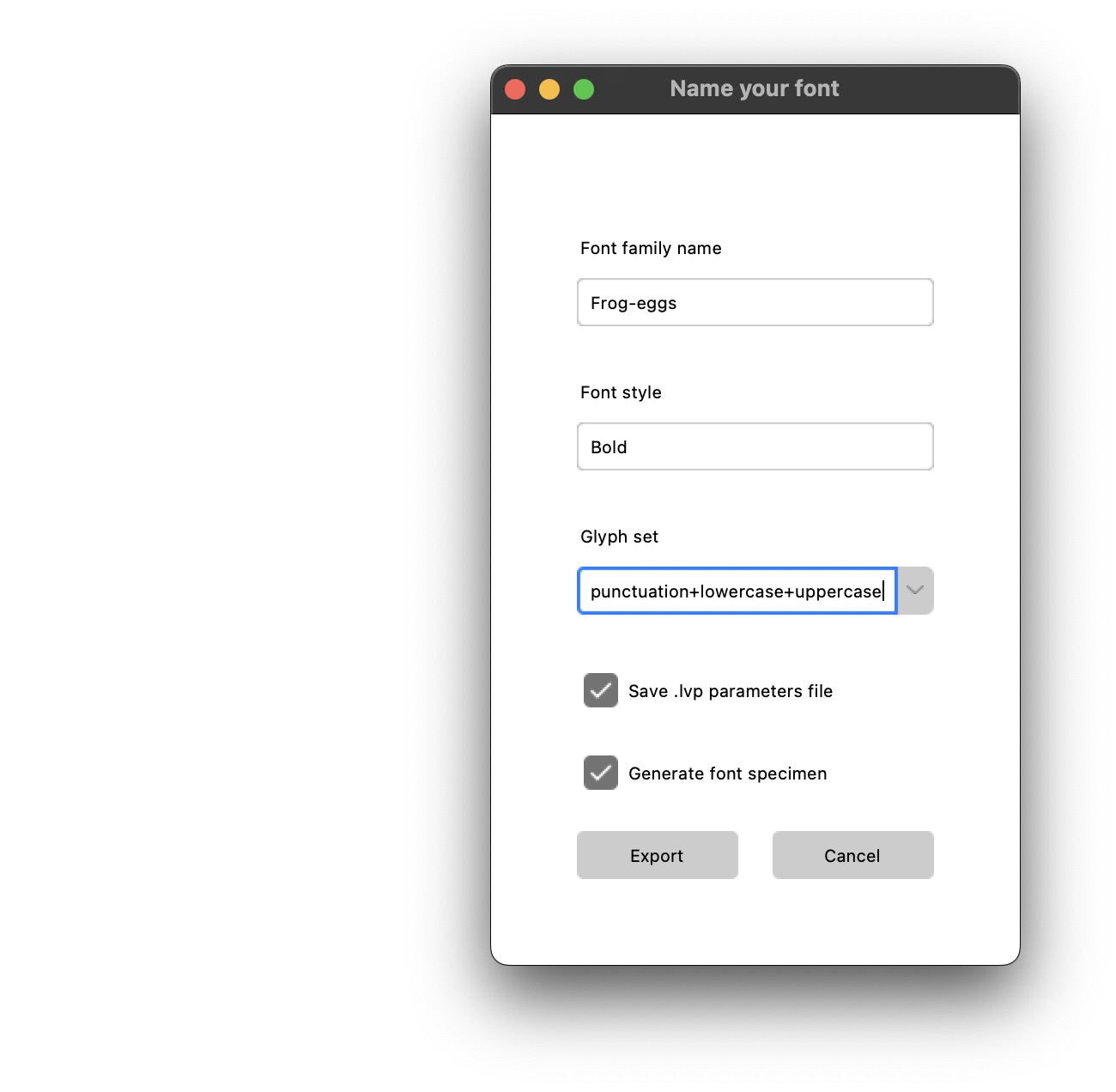
Export font
Export font in "File" top menu.Choose your new font name, font weight/style and the characters that you want to export (all, uppercase, lowercase, digits, punctuation). You also have the possibility to export just one or a specific number of characters by typing them in the glyphset section.
You can generate a font specimen with the export and save your font parameters for the next time. The parameters is a .lvp file that you can import ("file" top menu or drag & drop). You can also open a project (.lvp file) or just save your project without exporting your font directly.
It might take some time to export all the characters. You will hear a water drop sound when the font file is exported.